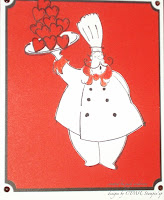Google Reader is the best for me and what a time saver. Below is a sample of the left side of the google reader page. The item numbered in red is how I first began. Now I just begin with #2 All items and scroll down. When I want to make a comment I hit the box 'share with a note'.
I grant you it took a long time to enter all my bookmarks, however if I had known about google reader first it would have been a piece of cake. On my blog site I chose to only show the first twenty-five updated sites, but by clicking all sites you can see them all.
Hope this works for you.
___________________________________________________________________
• Home• All items (4) 2. Then yesterday, I discovered highlighting (hitting,
• Starred items whatever) from here and I could scroll down the
• Trends ALL items as far back as I wanted to go.
•
• Your stuff
• Shared items
• Notes
• Friends' shared items
• Manage friends »
Discover »
Add subscription
Refresh
Show: updated - all
•
• My Blog (1) 1. When I first check out the updated sites I came
• My Creative Corner! (2) here... one by one and this was better that going
• Techno Stamper (1) to each site I had bookmarked which I never did.
Manage subscriptions »
_____________________________________________________________________
_____________________________________________________________________














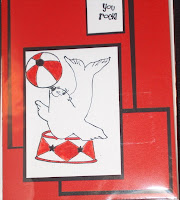
 ok I am learning something new again. heehee Here are a few new cards made from scraps.
ok I am learning something new again. heehee Here are a few new cards made from scraps.